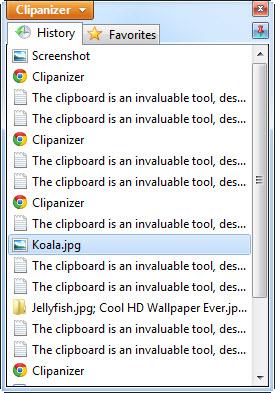Clipanizer
1.1
Size: 1.28 MB
Downloads: 3334
Platform: Windows (All Versions)
The clipboard is an invaluable tool, despite its simplicity and the fact that we barely notice its existence. Unfortunately, the clipboard is limited to a single item. If you copy a file or text, the previous item in the clipboard will be lost and you will have to copy it again. Clipanizer can extend the clipboard's functionality by saving a history of copied items. You can paste the same copied items any number of times, even after you copy other files or text fragments.
Clipanizer is free to try for 30 days, without any functionality restrictions. It works on Windows 7 and Vista and it requires .NET Framework 3.5 or any later version. Downloading and installing the application should not take more than a minute. The setup package is 1.28 MB and the installation procedure does not involve anything else than selecting a destination folder and creating shortcuts.
The application works in the background, but you can bring up its user interface through a system tray icon or by using a keyboard combination. The interface displays copied contents and favorite items on separate tabs. Once you copy one or more files or text fragments, they will appear on the application's interface instantly. Additionally, if you press the PrintScreen key, a screenshot will be added among the copied elements and you can save it in JPG, PNG or BMP format.
There are several ways to paste a copied item. You can double click a listed file or text fragment to paste it or navigate with the arrow keys on the keyboard to highlight something and hit the Enter key. Another way is to simply click and drag a listed clip to where you wish to paste it. The stored clips are removed automatically if they are older than a given number of days or when they exceed a certain number. You can also decide to move the old clips to a recycle bin or delete them permanently. If you don't want to remove certain clips, you can move them to the Favorites list, where they can be kept forever.
Pros
The application can save everything you copy to the clipboard. It allows you to paste the same clips, even if you copy something else to the clipboard. You can also set up an automatic cleanup feature and save clips to a Favorites list, to keep them indefinitely.
Cons
There are no obvious drawbacks to talk about. Clipanizer gives you a better control over the clipboard. Thanks to its simple and easy to understand functionality, you will never have to copy the same items more than once.
Clipanizer
1.1
Download
Clipanizer Awards

Clipanizer Editor’s Review Rating
Clipanizer has been reviewed by Frederick Barton on 06 Dec 2013. Based on the user interface, features and complexity, Findmysoft has rated Clipanizer 5 out of 5 stars, naming it Essential